Cut the noise: Smarter Adverse Media Screening (AMS)
Adverse Media Screening (AMS) often feels like sifting through noise.
Too many compliance teams waste time wading through irrelevant hits, outdated stories, or untrusted sources, all while trying to spot real red flags.
That’s why we’ve launched the new AMS Settings page in Strise.
It gives you direct control over your AMS filters, helping your team focus on what matters and move faster.
Tune your AMS. Surface only what matters
The new AMS Settings page allows you to:
- Filter by language: Align screening with your key markets by selecting only the languages that matter.
- Control the timeframe: Limit your lookback period to remove old, irrelevant articles from your view.
- Exclude irrelevant topics: Tired of hits on unrelated subjects? Exclude specific topics entirely.
- Curate your sources: Remove publishers that don’t meet your trust or relevance standards.
Result: fewer false positives, faster risk assessments, and clearer focus for your team.
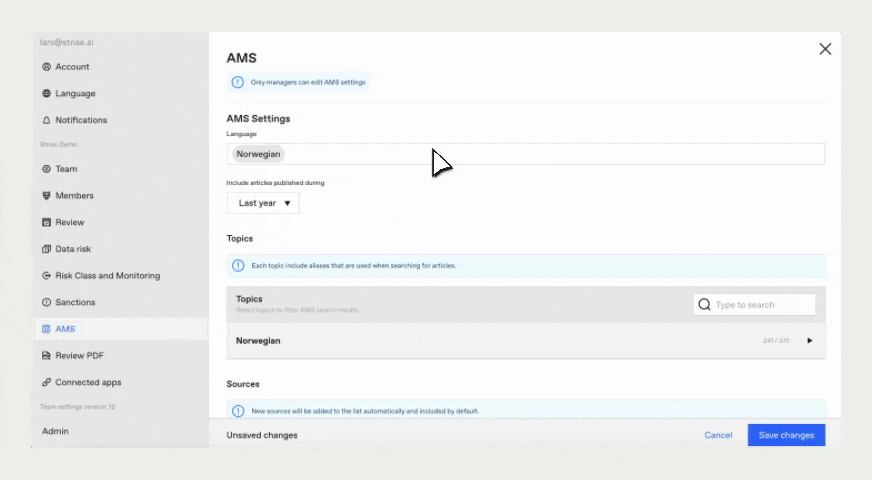
When the registry isn’t there yet, keep moving
Adverse Media Screening is just one part of the onboarding picture. Often, you’re screening companies that don’t yet exist in an official registry.
Maybe it’s a startup in formation.
Maybe it’s a cross-border case with incomplete records.
Either way, you can now start the KYB process in Strise without waiting.
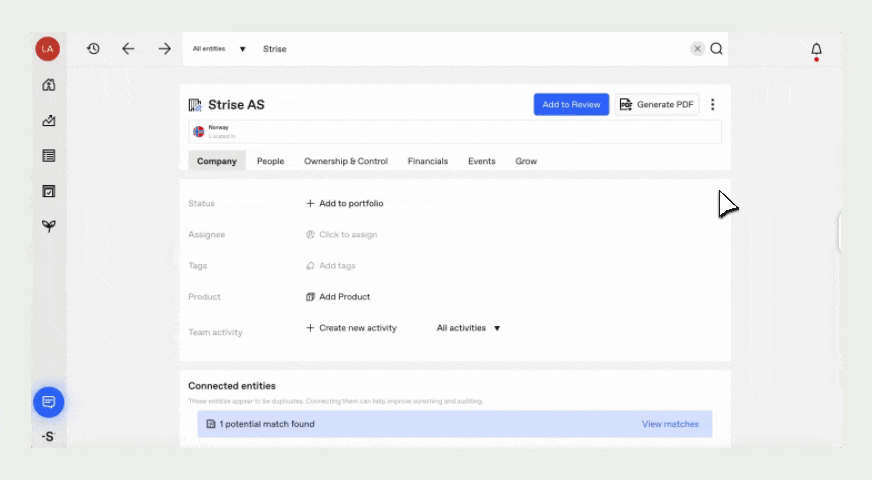
You’ve always been able to create custom entities in Strise to get a head start on:
- KYB onboarding
- Ownership mapping
- PEP/sanctions screening
- Risk documentation
Now, once that company appears in a registry, you can link your initial work to the official profile, in a single action.
This means:
- No duplication
- No audit gaps
- A continuous thread from placeholder to permanent record
More helpful navigation: recently visited pages
One last update: we’ve added a “recently visited” view to help you stay oriented.
Need to jump back into a previous investigation or entity?
Just click, no more retracing your steps manually.
One platform, fully in sync
Whether you’re:
- Fine-tuning your Adverse Media Screening
- Onboarding a company under formation
- Or jumping between KYB cases and views
Strise helps you reduce noise, preserve context, and accelerate AML workflows.
Frequently asked questions
Goodbye, backlogs
Hello, AML automation
We're entering a new era where AML teams eliminate compliance backlogs and fight financial crime with unmatched efficiency. No longer just a cost center, financial crime units become a vital driver of business success. AI is powering this transformation, and it's happening now!


